(Photo Credits: Tima Miroshnichenko from Pexels)
Hey, guys! As you know, we are constantly improving our products and services in order to give you the best online dating experience possible.
Just this December 2020, for example, we released our Video/Audio chat feature to make A4A even more fun and to help make our COVID-19 pandemic life a little bit easier. Of course, it’s also so that A4A members can talk to each other without having to give their personal phone numbers, or use another video/call service outside of Adam4Adam.
Moreover, you can now verify your account as well, a feature we put in place because we want to give you the experience that you deserve and because we want you to meet real people for real good times. If you are new on A4A, you can check out our other updates and features here and here.
These are but a part of our commitment to continuously help you, our beloved users, to find friends, sex buddies, partners or lovers, for free.
Today, we are happy and proud to announce that we now have a safe for work (SFW) version of Adam4Adam website. No worries, you can switch back to the #NSFW version whenever you want to using your “My Account” page. Check out the steps outlined below on how to do so:
- To change from #SFW to #NSFW version or vice versa, log in to your account and then select “My Account” page.
- In the black bar menu, scroll down to the “Content and Ads Personalisation” section, then select “Not Safe for Work (X-Rated content)” or “Safe for Work (G-Rated content).”
And there you go, guys. You can now open the G-rated, safe for work (SFW) version of your account through Adam4Adam website anytime, anywhere and what’s more is that the process is hassle-free. Further, you can easily change the #SFW setting back to #NSFW using the process mentioned above as well.
Happy connecting!



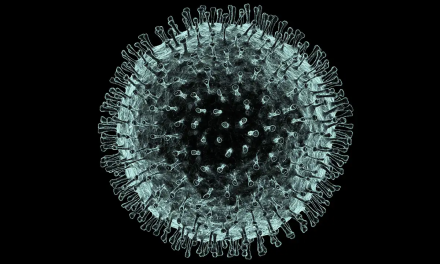






This seems to be the norm, surf the net for your place of employment, if I hired an individual to do a job and I found them surfin the net instead or while on my time there would be a conversation right there on the spot.
Surfing dating sites at work, sex in cars or other public places, unprotected anal sex … all part of the norm for many gay guys. Their life so their right, of course, to assume risk. And no one can judge.
I’m not judging anything, I am saying that if I pay for an individual to do a job for me, I expect said individual to work, and NOT fuck off on the net on MY time.
Exactly! Too many gay guys are willing to take risks most others wouldn’t. And then they’ll turn blame the trouble they’re in on anyone but themselves unfortunately.
I think this is a wonderful feature
thanks Chris!
Great addition!! I tried it and was really impressed.