Hey, guys!
We’d like to warn you that there’s been a spike in spammers creating fake member accounts on Adam4Adam. These fraudsters use a number of different ways to trick our A4A users into giving personal information. This is called phishing scam and these mails were definitely not sent to you by the Adam4Adam Team although the sender claims otherwise.
These accounts are immediately banned by our system as soon as they are detected but in the event that these mails make its way to your mailbox, please do not respond to mail messages requesting for personal information to avoid falling victim to phishing.
More importantly, please remember that these scammers’ end goal is to con you out of your money or personal information of even infect your computer, so please do not:
- click on any links provided in the mail,
- do not download attachments,
- do not provide any private information such as your credit card and bank details; your home address and personal data; and online username and passwords to your bank accounts.
We encourage you to report any suspicious accounts by clicking on the “Report User” button. Our team is working to fix this situation as soon as possible.
Phishing Defined
According to Lexico, phishing is defined as “the fraudulent practice of sending emails purporting to be from reputable companies in order to induce individuals to reveal personal information, such as passwords and credit card numbers.”
Mail Phishing Examples
- Supposedly legitimate mails claiming to be from: Adam4Adam Team, A4A Webmaster, owner of Adam4Adam, A4A Admin. Some of them would tell you that we have created a new site; just to be clear: no, we have not. We only have one and its adam4adam.com/.
- Bank or credit card scam: mails asking you to visit sites or click on a link that takes A4A users to a page where you will be asked to confirm your personal data, account information, and input your credit card or bank information, etc. There will also be mails with links asking you to register for a fee or asking you to login or confirm a request you supposedly made from a site, account renewal where you will receive a refund or money after you make a payment.
- mails asking for “dating protection IDs” like: ODP, NGPA ID, PDS ID, GGPI, SAP. Senders will tell you it’s so that they can protect themselves during your meetup and then they will provide you a link where they will ask you for your credit card and bank information.
- Lottery scam: you won a lot of money through lottery etc. contest even if you didn’t join in anything in the first place, and then they will ask you to pay a certain fee in order for you to claim your prize money.
- Make money fast/job offer scams: scammers will offer you non-existent jobs (e.g. photoshoot) or they will say they are sugar daddies looking for someone to give their money to and then they will ask for your personal and financial information.
- Peacekeeping mission: scammers will tell you that they are currently in some place for a peacekeeping mission (for example in: Kabul, Afghanistan; Yemen; etc.) and then they will ask you for money because they need it for urgent medical treatment or for whatever.
- Inheritance scam: scammers will tell you they have an inheritance that they need to claim and will ask you for money which they will return to you once they get their gold bars plus 20% to 50% of the money you originally sent to them.
Get Verified
One way to keep A4A safe is to get yourself verified here on Adam4Adam. For more information on how to get verified, click here.
- To get your account Verified, select MY ACCOUNT in the top menu (or at the upper left hand corner of your screen) upon logging in.
- Your My Account Page will come into view. Click “Get Verified” found right beside your username. A new window will open.
- You will be asked to upload a photo. You may send yours by clicking either “Choose from Computer” to select your photo stored in your laptop or you can opt to choose “Take Photo” to snap a picture of yourself instead.
Note: Click “Allow” button when a notification box appears asking you if you want to use your camera. Also, please don’t forget to copy the gesture shown in the sample photo in Adam4Adam. For example if the photo shows a guy showing a peace sign, you have to do the same, and upload a photo of you doing a peace sign. Easy right?
How to Report Suspicious Accounts:
On the person’s profile, you’ll find the button “report this user,” simply click on it so the system will send us the report that we need to investigate and our team can take the appropriate action.
Alternatively, whenever you get spam, scam, business solicitation, etc. messages, simply click the REPORT button located in the Adam4Adam mail box’s ‘read message’ page. You should also block them and do not reply to them.
Be safe, guys, and help us help you stay safe. For more Safety Tips, click here.

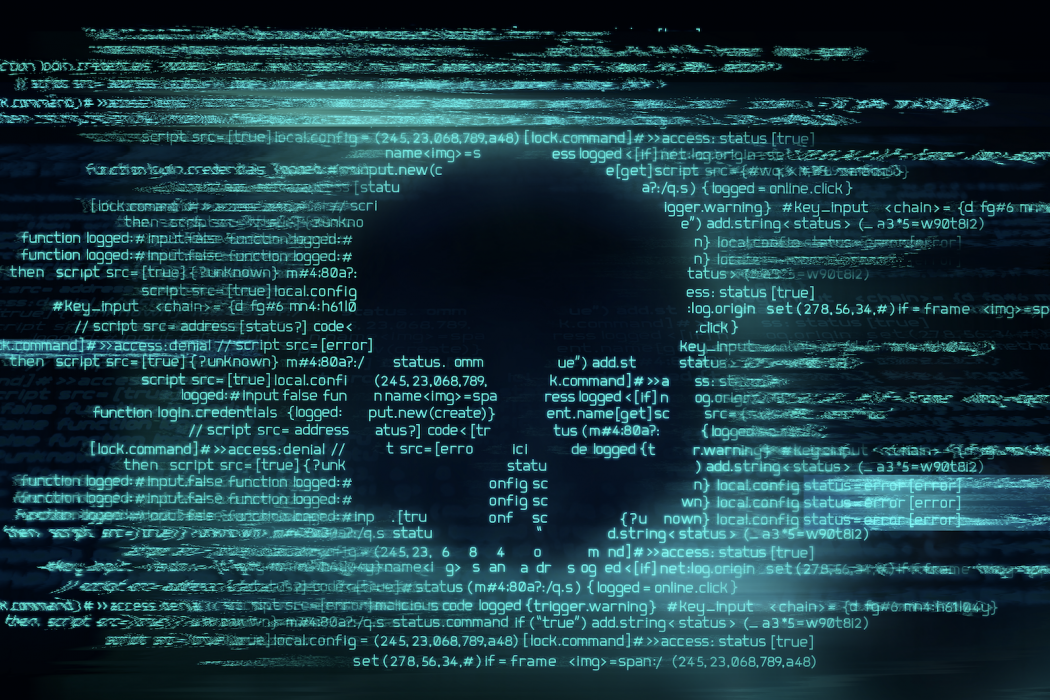
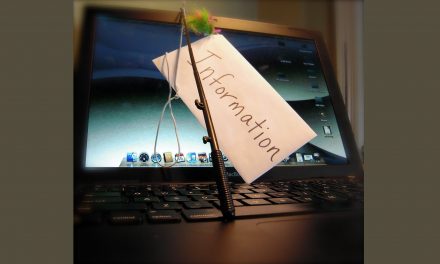
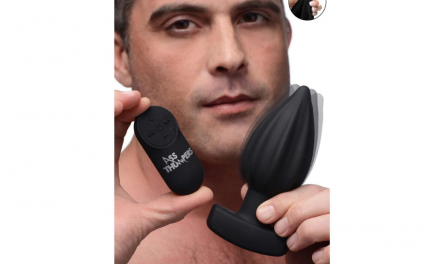






How can A4A open their A4ALive in my browser without me clicking on it in their site? If I don’t click on the ad in their site, it should NEVER open in my browser
It’s called pop under.
How about getting rid of these non-stop E-Mails from obvious fake profiles? I’m tired of getting @ least 1/day. &, what’s more annoying, is they all usually post with the same sentence.
A pattern I’ve found is if you click on their profile, there is (AT MOST) 3 bits of info filled out.
BTW, while you’re at it, can you also stop with all the A4A junk E-Mails I get blasted with on here?
Hey man, feel free to upgrade to VIP, you won’t be getting those publicity anymore.
Come to think of it, it’s been a whole 2 days in a row that I haven’t been hit up (usually nothing more than a smile) by a guy from far away, with a mostly empty profile, whose word choices show his command of English is “unique”.
And by noon today there were three more of them. Lol.
I’ve noticed lately that a few A4A profiles have a circled green check mark. Is that part of the whole verification process or if not what does it mean?
blue check mark yes.
Simple solution, stick to your profile. I state that I will not reply to “blank” profiles, i.e. only those with a name, I also will nor reply to those X amount of miles from my location, and I certainly will not reply to profiles from Russia or Eastern Europe. I report all the scammers who claim to be hosting another A4A website, and those that do not take NO for an answer, and most of those are from the locale I mentioned above..
nerd
weenie, LOL
I was contacted by a profile member who asked me if I had ever dated someone in the military. I responded that I have been contacted by guys who said they were in the military and on a peacekeeping mission in Afghanistan and that they had turned out to be scammers. Immediately, I believe he reported me as a spammer. Now my profile has been labeled as a spammer. How can I reverse this? I am not a spammer as you can see from all of my previous messages.
Gary send me your username, I’ll check with support team. Thanks
[…] more dating safety tips, click here and […]